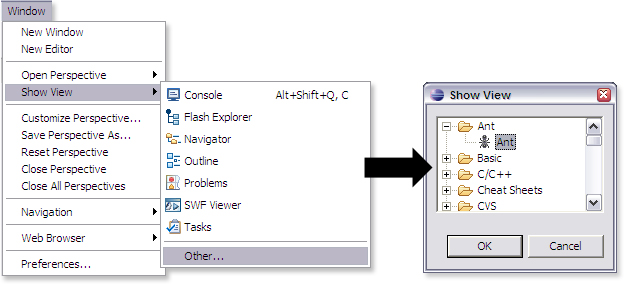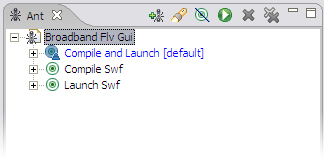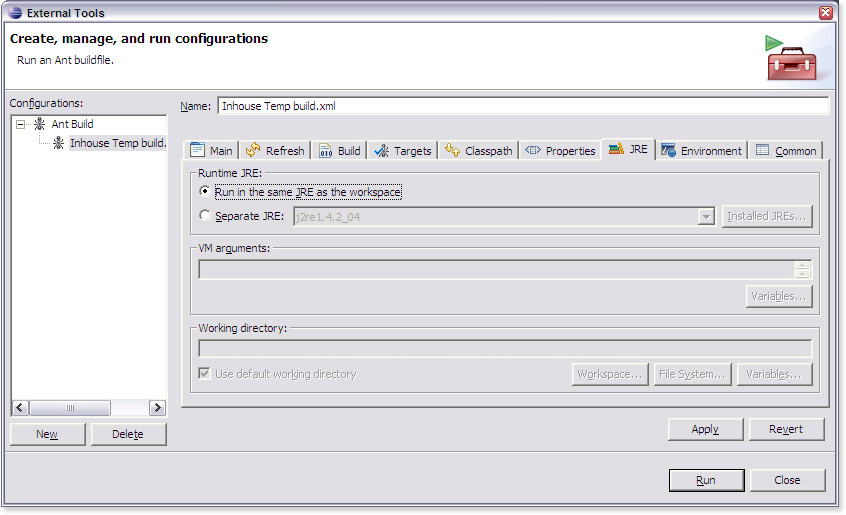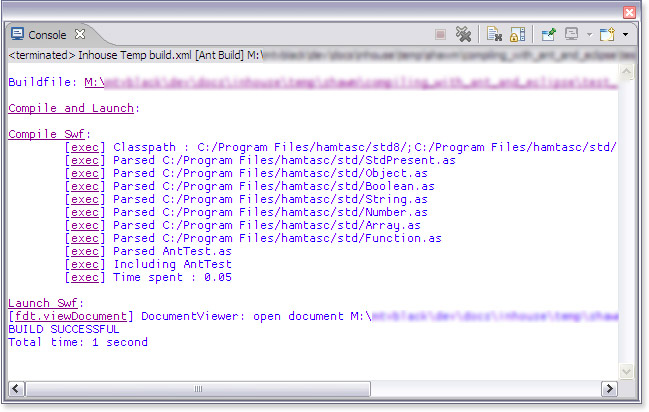- Create a new Flash project in Eclipse
- Create a .fla file
- Compile your .fla to create a .swf file.
Example build.xml
<project name="My Flash Build" default="Compile and Launch" basedir=".">
<property name="target_swf" value="my_movie.swf"/>
<property name="main_class" value="MyClass.as"/>
<property name="mtasc" location="C:\Program Files\hamtasc\mtasc.exe"/>
<target name="Compile and Launch">
<antcall target="Compile Swf" />
<antcall target="Launch Swf" />
</target>
<target name="Compile Swf">
<exec executable="${mtasc}" dir="." failonerror="true">
<arg line="-cp f:\"/>
<arg line="-cp .\classes\"/>
<arg line="-v -version 8 -mx -swf"/>
<arg line="${target_swf} ${main_class}"/>
</exec>
</target>
<target name="Launch Swf">
<dirname property="swf_path" file="${target_swf}"/>
<fdt.viewDocument location="${swf_path}\${target_swf}"/>
</target>
</project>
target_swfproperty points to the swf you want to compile file, relative to the build.xml file.
e.g. ..\my_movie.swf
main_classproperty points to a class. I haven't figured out why yet.
e.g. com\package\AClass.as
mtascproperty points to your mtasc compiler. It already should if you followed the instructions.
e.g. C:\Program Files\hamtasc\mtasc.exe
<exec>node, under the "Compile Swf" target, make sure you add any class paths you need. The path can absolute or relative to your project.
e.g.
<arg line="-cp f:\"/> <arg line="-cp .\classes\"/>